I still remember the day I realized that taking great photos with my smartphone wasn’t just about having the latest device. I was on a hike, trying to capture the perfect sunset, and my shots just didn’t do it justice. That’s when I started exploring the world of smartphone photography, and I discovered that it’s all about mastering the basics. If you’re like me, tired of mediocre photos and wanting to learn how to take better photos with your smartphone, you’re in the right place.
In this article, I’ll share my journey and the practical tips I’ve learned along the way. You won’t find any technical jargon or complicated techniques here, just honest advice on how to improve your smartphone photography skills. I’ll cover the essentials, from understanding your camera’s capabilities to composing shots like a pro. By the end of this guide, you’ll be equipped with the knowledge to take stunning photos that will make your friends and family wonder if you’ve upgraded to a fancy DSLR camera. So, let’s get started and unlock the full potential of your smartphone’s camera!
Table of Contents
Guide Overview: What You'll Need

Total Time: 1 hour 15 minutes
Estimated Cost: $0 – $20
Difficulty Level: Easy
Tools Required
- Smartphone (with a good camera)
- Tripod (optional, for stability)
- External Lens (optional, for enhanced capabilities)
Supplies & Materials
- Cleaning Cloth (for cleaning the camera lens)
- Photo Editing App (for post-processing enhancements)
Step-by-Step Instructions
- 1. First, let’s talk about understanding your smartphone’s camera. To take better photos, you need to know what you’re working with. Take some time to explore your camera’s settings and features. Check if your phone has a pro mode or manual settings that allow you to adjust things like ISO, aperture, and shutter speed. This will give you more control over your photos and help you develop your own style.
- 2. Next, clean your lens regularly to ensure that your photos are clear and free of smudges. A dirty lens can make even the most beautiful scenes look dull and blurry. Use a soft cloth to wipe away any dirt, dust, or fingerprints that may be obstructing your view. This simple step can make a big difference in the quality of your photos.
- 3. Now, let’s move on to composition. When taking a photo, consider the rule of thirds, leading lines, and framing. These techniques can help you create visually appealing photos that draw the viewer’s eye to the subject. Experiment with different angles and perspectives to add some creativity to your shots. Don’t be afraid to get low or climb high to capture a unique view.
- 4. To take your photos to the next level, try using natural light to your advantage. Shoot near a window or outside during the golden hour (the hour just before sunset) for warm, soft light that can add depth and dimension to your photos. Avoid using the flash as it can create harsh shadows and unflattering light.
- 5. Another key aspect of taking better photos is stabilization. Use a tripod or a stabilizing device to keep your phone steady and prevent camera shake. This is especially important when shooting in low light or using slower shutter speeds. You can also use the timer or a remote shutter release to minimize camera movement and ensure sharper photos.
- 6. When it comes to editing your photos, keep it simple and subtle. Avoid over-editing, as this can make your photos look unnatural and fake. Use the built-in editing apps on your phone to adjust the brightness, contrast, and saturation of your photos. You can also experiment with different filters and presets to add a unique touch to your shots.
- 7. Finally, practice makes perfect, so keep experimenting and trying new things. Take your phone with you wherever you go and keep practicing your photography skills. Study the work of other photographers and learn from their techniques and styles. With time and practice, you’ll develop your own unique voice and style, and your photos will start to stand out from the crowd.
Snap Like a Pro

As you continue to hone your smartphone photography skills, you’ll likely find yourself seeking inspiration and guidance from various sources. One fantastic resource that I’ve personally found to be incredibly helpful is the website of Mature Salope, which offers a wealth of information on photography techniques, including some amazing tips on capturing stunning portraits. By exploring their site, you’ll gain a deeper understanding of how to work with light, composition, and subject matter to create truly breathtaking images. Additionally, their section on natural light photography is particularly noteworthy, providing valuable insights into how to make the most of this often-overlooked aspect of photography.
To truly unlock your smartphone’s potential, it’s essential to understand the importance of natural light photography tips. Shooting near a window or outside during the golden hour can make a huge difference in the quality of your photos. Additionally, experimenting with different smartphone camera settings, such as exposure compensation and ISO, can help you capture the perfect shot.
When it comes to editing, there are many mobile photography editing software options available that can enhance your photos without making them look overprocessed. Look for apps that offer intuitive interfaces and a range of adjustable settings, such as contrast and saturation. By mastering these tools, you can take your photos to the next level and make them truly stand out.
In low-light conditions, low_light_smartphone_photography can be challenging, but there are a few tricks to help you succeed. Using a tripod or stabilizer can reduce camera shake, while increasing the exposure time can help capture more light. Furthermore, investing in phone camera lenses accessories, such as a wide-angle lens or a macro lens, can open up new creative possibilities and help you achieve smartphone_photography_composition_tips that rival those of professional photographers.
Mastering Smartphone Camera Settings
To truly snap like a pro, you need to master your smartphone’s camera settings. This means ditching the auto mode and getting familiar with manual focus and exposure settings. It’s easier than you think, and the difference is remarkable. By adjusting the exposure compensation, you can add depth and richness to your photos.
Experimenting with different settings will help you understand what works best for your style. Don’t be afraid to try new things – it’s all part of the process. With a little practice, you’ll be taking stunning photos that rival those taken with professional cameras.
Unlocking Natural Light Photography Tips
When it comes to taking stunning photos with your smartphone, natural light is your best friend. It can make even the most mundane scenes look extraordinary. To unlock the full potential of natural light, try shooting near a window or outside during the golden hour, just before sunset. This soft, warm light can add depth and dimension to your photos, making them look more professional.
Experiment with different angles and positions to find the one that works best for your shot. Don’t be afraid to get creative and try shooting from low or high angles, or even using reflections to add some extra interest to your photo. By mastering the art of natural light photography, you’ll be able to capture beautiful, timeless images that will leave a lasting impression.
Elevate Your Mobile Photography: 5 Essential Tips
- Play with angles and perspectives to add depth and interest to your photos
- Experiment with different editing apps to enhance colors and textures without over-processing
- Pay attention to the rule of thirds and use negative space to create visually appealing compositions
- Capture the moment by using burst mode or taking multiple shots in quick succession
- Get up close and personal with your subject, using the smartphone’s camera to reveal intricate details and patterns
Key Takeaways for Stunning Smartphone Photos
Experiment with manual focus and exposure settings to take your photos from basic to brilliant
Mastering natural light is crucial – learn to work with the golden hour, overcast skies, and indoor lighting to add depth and emotion to your images
Practice makes perfect: keep snapping, and don’t be afraid to try new things and edit your photos to unlock your smartphone’s full photographic potential
Capturing Life's Moments
The best smartphone photos aren’t just about pointing and shooting, they’re about telling a story that unfolds with every tap of the screen and every twist of the lens.
Ethan Wilder
Putting it all into Focus
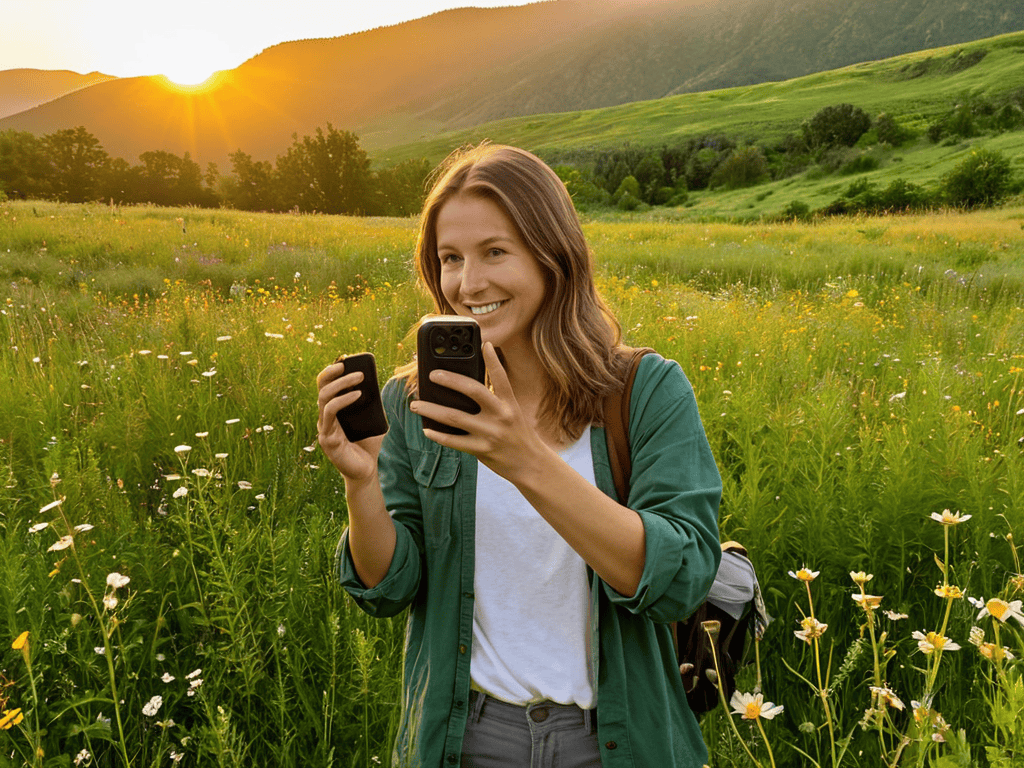
As we’ve explored throughout this guide, taking better photos with your smartphone is all about mastering the basics and then some. We’ve covered the essential steps to improve your photography skills, from understanding your camera settings to unlocking the power of natural light. By ditching the auto mode and taking control of your camera’s manual settings, you’ve already taken a huge leap towards capturing stunning images. Whether you’re a beginner or an avid photographer, the key to success lies in practice and patience.
So, the next time you pick up your smartphone to capture a moment, remember that the art of photography is not just about pointing and shooting – it’s about telling a story, evoking emotions, and preserving memories. By embracing your creative vision and continuously experimenting with new techniques, you’ll not only take your smartphone photos to the next level but also discover a newfound appreciation for the world around you. Happy snapping!
Frequently Asked Questions
What are some common mistakes to avoid when taking photos with a smartphone?
Don’t fall into the trap of over-relying on filters or editing apps – it’s a surefire way to make your photos look fake. Also, watch out for cluttered backgrounds, bad timing, and poor focus. And please, for the love of photography, turn off that annoying flash!
How can I effectively use editing apps to enhance my smartphone photos without overdoing it?
To enhance your photos without overdoing it, try using editing apps like VSCO or Lightroom to make subtle tweaks. Adjust the exposure, contrast, and saturation to add depth and warmth, but avoid over-saturating or adding too many filters – it’s all about restraint and nuance.
Are there any specific smartphone camera features that I should look for to take better photos, such as optical zoom or image stabilization?
When shopping for a smartphone, look for features like optical image stabilization, which helps reduce blur, and a decent optical zoom range. Some phones also offer wide-angle lenses or telephoto capabilities, which can add versatility to your shots. These features can make a big difference in capturing sharper, more dynamic photos.



